Microsoft has unveiled some new and improved Microsoft 365 features. These upgrades, introduced during this year’s Microsoft Inspire conference, are more relevant than ever and were designed with the needs of the hybrid worker in mind. From third-party integrations in Teams to nifty tricks in Outlook, here’s a quick guide on what to expect from the latest version of Microsoft 365.
Work seamlessly with Windows 365
Windows 365 is a cloud service that allows users to experience a more powerful and more agile version of Windows 10 or 11. Also called the “Cloud PC”, Windows 365 will enable you to access your entire PC — including personalized apps and settings — from any device.
New productivity tools to try in Microsoft 365

Gmail: Manage your emails better with these 5 simple tricks
Think your password is secure? Think again
The importance of updating firmware
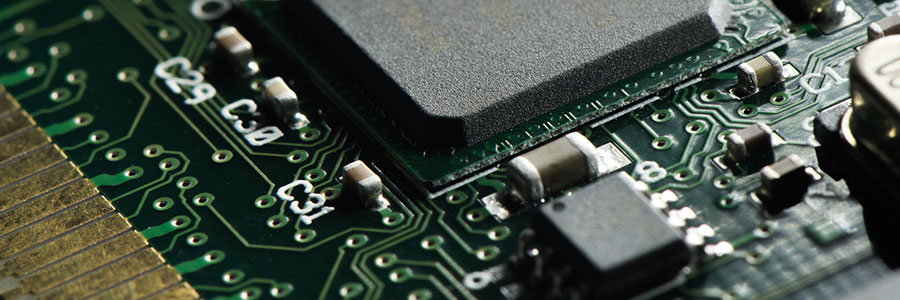
Businesses today are aware of the importance of regularly updating the different software they use to keep these running optimally and protected against cyberthreats. However, they often overlook the firmware of their computers and other devices. At best, firmware is only updated if there’s an issue with the hardware.
Simplify note-taking with OneNote

OneNote, the hidden gem of Microsoft Office, has your digital note-taking needs covered. This software is essentially a digital notebook that allows you to organize or visualize your ideas using text, video, audio, and other multimedia sources. Here’s how you can get the most out of this powerful app.
Why you should implement single sign-on for your business

Password creation and management can be a bothersome process, with different websites imposing different password parameters and the like. Multiply that by all the online services you use and it all starts to look overwhelming. Fortunately, a simple tool called single sign-on can make all of that much easier.
Consider these points when purchasing antivirus software
What are BYOD and CYOD?
Sharing calendars with Microsoft 365 is easy
Security best practices for BYOD policies
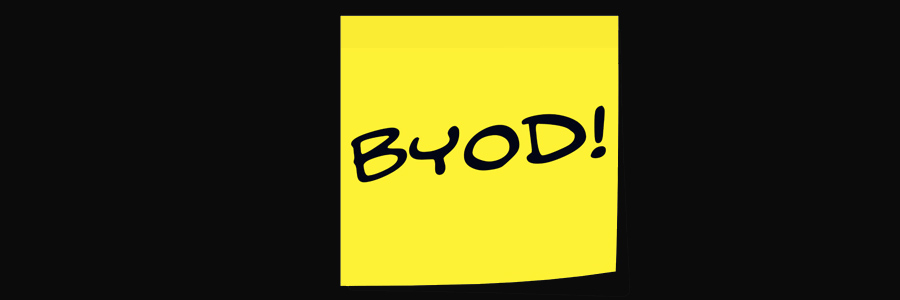
Bring your own device (BYOD) policies give employees the flexibility to use devices they are comfortable with while allowing businesses to reduce hardware spending. However, BYOD also carries plenty of security risks.
Loss or theft of devices – Employees often bring their personal devices wherever they go.




